Introduction:
TiviMate is a versatile IPTV player that offers a seamless streaming experience for Firestick and Android TV users. In this guide, we’ll walk you through the process of installing and using app on your device, ensuring you unlock its full potential for enjoying your favorite IPTV content.
Step 1: Installing TiviMate on Firestick/Android TV:
– Launch the Amazon Appstore on your Firestick or the Google Play Store on your Android TV.
– Use the search function to find “TiviMate IPTV Player” and select it from the search results.
– Click on the “Install” or “Download” button to begin the installation process.
– Once the installation is complete, return to the home screen of your device.
Step 2: Setting Up TiviMate:
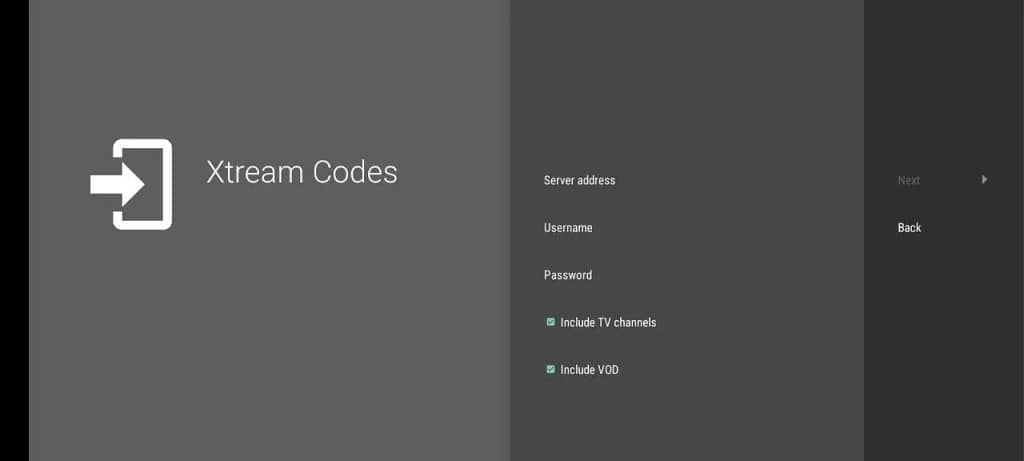
– Open app from your app list or home screen.
– Upon first launch, you’ll be prompted to choose between the free and premium versions. Select your preferred option.
– Next, you’ll need to add your IPTV provider ‘s playlist. Click on “Add Playlist” and enter the necessary details provided by your IPTV provider, such as the playlist URL, username, and password.
– Once you’ve added your playlist, app will start loading the channels and EPG data.
Step 3: Navigating TiviMate:

– Use the remote control or directional pad on your device to navigate through TiviMate’s interface.
– Access the channel list by pressing the appropriate button (e.g., “OK” or “Enter”) on your remote.
– Browse through the available channels and select the one you want to watch.
– To access the electronic program guide (EPG), navigate to the EPG section within TiviMate. Here, you can view the schedule of upcoming programs and navigate through channels and time slots.
Step 4: Customizing TiviMate:
– TiviMate offers several customization options to enhance your viewing experience. Access the settings menu by pressing the appropriate button on your remote.
– Here, you can adjust various settings such as video playback options, channel sorting, appearance settings, and more.
– Explore the settings menu to tailor TiviMate to your preferences and optimize its performance.
Step 5: Enjoying IPTV with TiviMate:
– With TiviMate installed and set up on your Firestick or Android TV, you can now enjoy your favorite IPTV channels, movies, and series with ease.
– Use the intuitive interface and customizable features of TiviMate to streamline your IPTV viewing experience and access content effortlessly.
Conclusion:
Firestick, and Android TV users can unlock a world of IPTV entertainment with ease. By following the steps outlined in this guide, you’ll be able to install, set up, and use app to enjoy seamless streaming of your favorite IPTV content on your device. Explore TiviMate’s features, customize your settings, and elevate your IPTV experience to new heights.


